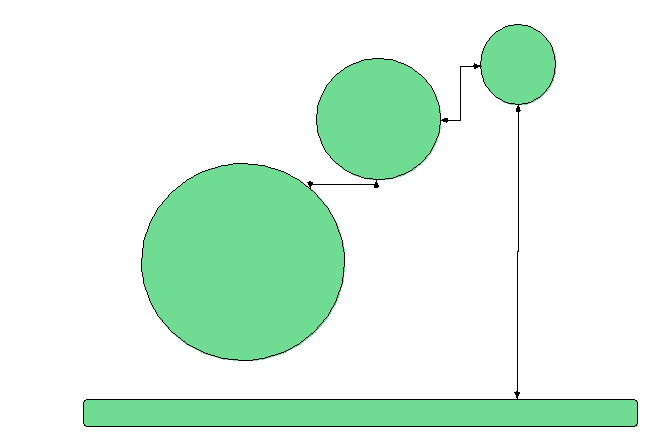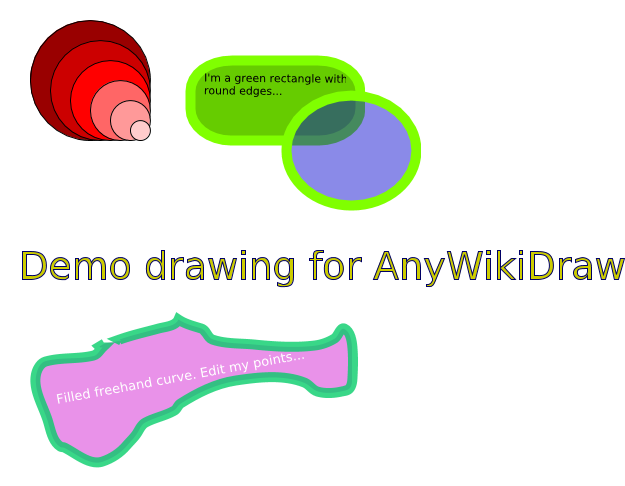|
Size: 1748
Comment:
|
Size: 1764
Comment:
|
| Deletions are marked like this. | Additions are marked like this. |
| Line 10: | Line 10: |
| Line 13: | Line 12: |
| Anyway, the reason I went here is to mention that if you type something like my app OmniFocus, it will automatically show up as a link. But something like UsefulMRIKnowledge might not. | Anyway, the reason I went here is to mention that if you type something like my app !OmniFocus, it will automatically show up as a link. But something like [[UsefulMRIKnowledge]] might not. |
| Line 19: | Line 18: |
| Line 30: | Line 30: |
| {{{ #!python |
{{{#!python |
| Line 36: | Line 35: |
| {{{ #!java |
{{{#!java |
| Line 50: | Line 48: |
| Line 62: | Line 61: |
| Line 70: | Line 70: |
| Line 72: | Line 73: |
| Line 73: | Line 75: |
| {{drawing:mytest}} {{drawing:anywikitest.adraw}} |
{{drawing:mytest.tdraw}} {{drawing:anywikitest.adraw}} |
Wiki Sand Box
Feel free to experiment here, after the four dashes below. Please do not create new pages without any meaningful content just to try it out!
You may want to open HelpOnEditing in a new window or tab while you edit.
Here is a good region to do some sandbox play. Maybe leave the stuff below alone so people can look at it for an example?
Anyway, the reason I went here is to mention that if you type something like my app OmniFocus, it will automatically show up as a link. But something like UsefulMRIKnowledge might not.
Formatting
italic bold typewriter
backtick typewriter (configurable)
bigger smaller this is how it works
preformatted some more and some more lines too
Linking
There are anchor links here:
Image Link

Smileys
![]() Alert
Alert
Lists
Bullet
- first
- nested and numbered
- numbered lists are renumbered
- second
- third blockquote
- deeper
Glossary
- Term
- Definition
Drawing
Heading 1
Heading 2
Heading 3